Learn the Terminal in
Record Time
You won't watch videos — you'll dive in and practice. Every lesson is
interactive, so you will learn-by-doing.
What do I get?
Amazing learning experience
Use an actual interactive terminal right in your browser—no setup needed
Lessons are fully interactive, with built-in challenges
Get instant feedback and guidance as you type each command
Solve real-world problems step-by-step in a guided environment
The Only Command-Line Course You Need
10 comprehensive modules covering everything from the basics to more advanced topics
Each module includes cheatsheets and articles for quick reference
Suitable for beginners and seasoned users—no prior knowledge required
Build terminal skills for everyday development and troubleshooting with a clear, structured learning path
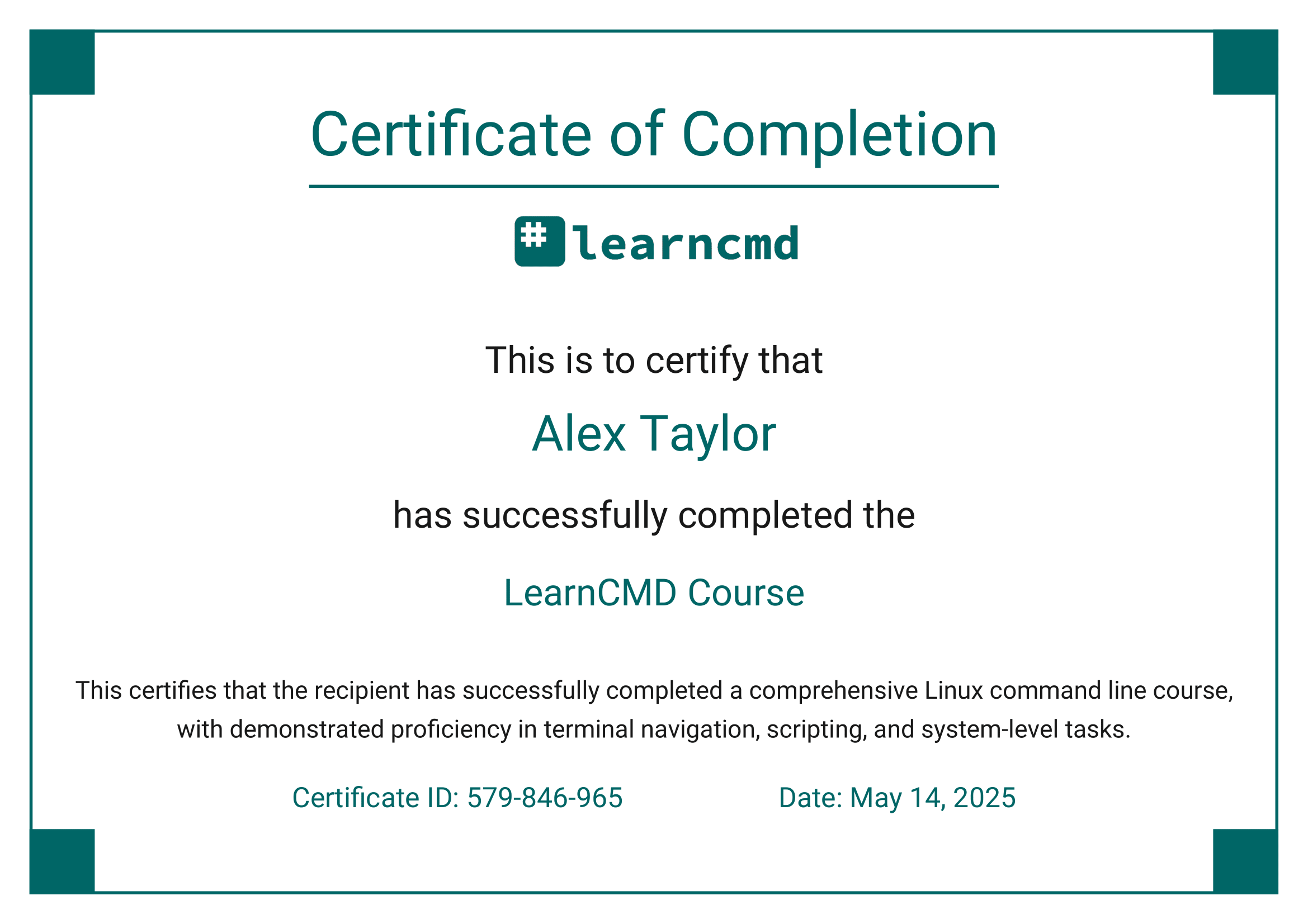
Certificate of completion
This isn’t a video course — it’s a real learning experience. You’ll move faster and remember more by doing, not just watching
Earn a certificate that showcases your command-line expertise — a great way to stand out professionally. A personalized certificate with your name is automatically generated once you complete all the lessons.
Why do I need it?
The terminal looks plain. Just a blinking cursor. But behind that simplicity is a tool that developers swear by — because it’s fast, efficient, and powerful.
From navigating files to managing code and deploying servers, the terminal becomes your command center. It feels like magic when things start clicking — what used to be a chore becomes effortless.
And the best part? You don’t just use it — you start to love it. The terminal transforms how you work, and once you’re comfortable, you won’t look back.
How does it work?
This platform was built from the ground up over three years, designed solely to teach you the terminal. While other platforms cover a bit of everything, this one is focused entirely on mastering the command line.
Interactive exercises run directly in your browser’s terminal. The system tracks your actions and offers contextual guidance to support your learning.
The core curriculum teaches critical terminal skills efficiently. Additional content includes command tutorials, technical articles, and reference cheatsheets.
Who is the author?
I’m Alen Čaljkušić, a software developer and platform engineer with over a decade of experience.
I’ve worked with industry leaders like Activision Blizzard, as well as startups, telecoms, and major banks.
I'm an AWS Certified Solutions Architect – Professional and hold a full Kubernetes certification. My expertise spans large-scale systems, cloud infrastructure, and container technologies. I love working on large systems and modern cloud tech like containers and microservices.
Here is what our first users say
Michael Hawks
Software Developer
What I love about learncmd.io is how quickly you can start doing, not just reading. Unlike other platforms that are text-heavy and passive, this one gives you an interactive terminal and hands-on tutorials. It’s perfect for anyone who wants to learn by doing.
Paul Felton
Oil industry engineer
In the oil industry, working with the Linux Terminal became part of my day-to-day tasks. The learncmd.io beta was a perfect fit—informative and interactive, it made learning the terminal fast and practical.
Kate Hooper
Software Developer
I'm a total beginner when it comes to command line and I was looking for a good place to start. learncmd.io is just what I needed! The tutorials are very well-made, and interactive which makes learning the basics of Linux so much easier, especially if you have minimal knowledge about operating systems. Highly recommended for all beginners!
Start learning now
Starter
Try out LearnCMD for free:
- 2 Main Course modules
- Limited cheat-sheets and articles
FREE
No credit card required